- Home
- Bio / CV
-
Art Gallery
- Confluence Exhibition New Works (2022) >
- series: identity theft (2017-2022) >
- series: environment: capped >
- series: confined (2017-2022) >
- Otis College Residency: 2018 >
- Repurposed Objects: 2013-2019 >
- Re-purposed Objects: 2010-2012 >
- Visual Poetry >
- Gallery: Abstract Paintings >
- Gallery: Representational Paintings 2008-2010 >
- Gallery: Representational Paintings 2006-2007 >
- Furniture >
- Poetry Gallery
- Residencies
- Books
- Fine Art Reproductions
- Original Art Purchase
- News / Events
- Photo Gallery
- MY LIBRARY: Art Reviews, Books, Catalogues, Pamphlets, Ephemera
- Contact
- Browser Instructions
Firefox Browser Instructions - Enabling JavaScript
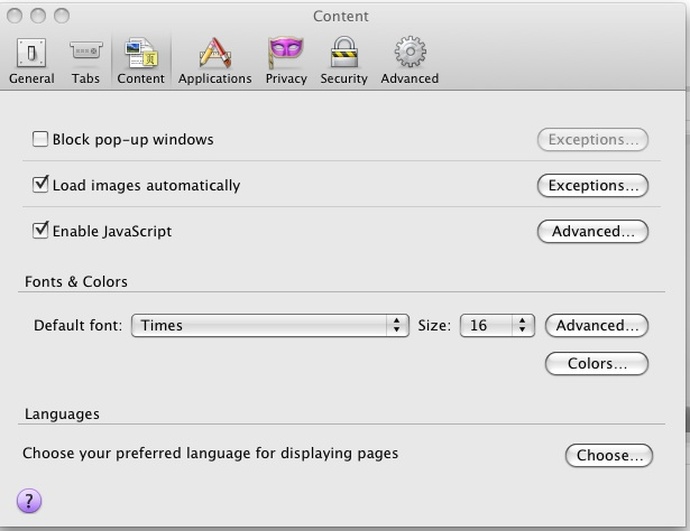
If you click on tabs and don't get pull down menus and slideshows then follow the instructions below:
In Firefox go to Preferences found under the name Firefox at the top of the page. Click open and then click on "Content" at the top of the window. Come down to "Enable JavaScript" and put a check mark in the box. Close the window then go to my website:
http://www.smellsisee.com and everything should be working. You should get drop down menus and slideshows under most of the tabs.
In Firefox go to Preferences found under the name Firefox at the top of the page. Click open and then click on "Content" at the top of the window. Come down to "Enable JavaScript" and put a check mark in the box. Close the window then go to my website:
http://www.smellsisee.com and everything should be working. You should get drop down menus and slideshows under most of the tabs.
Safari Browser Instructions - Enabling JavaScript
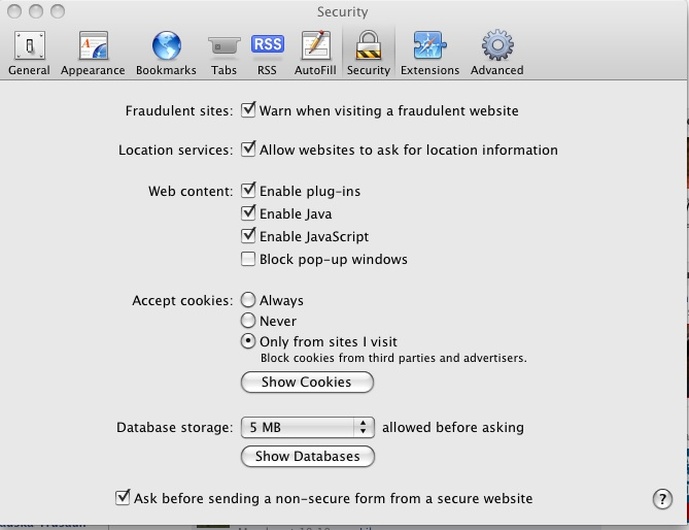
You'll have to do the same in Safari. You have to go to Preferences under Safari at the top of the page and then go to Security. Then click on the boxes Enable Plug-Ins, Enable Java, Enable JavaScript. Close window, go back to websiite and all functions should be working. If not Contact me and we'll see what we can do to help.
